| Runtime Key Commands |
|---|
| 0 | Travel faster. |
|---|
| 9 | Travel slower. |
|---|
| K | Print status |
|---|
| R | Reset and force viewpoint to see whole scene |
|---|
| S | Print triangle stats. |
|---|
| T | Toggle nice transparency |
|---|
| W | Toggle scribe mode. |
|---|
| Y | Toggle back patch culling - back facing. |
|---|
| b | Toggle backface culling. |
|---|
| c | Toggle collision detection in walk mode. |
|---|
| f | Save scene to CSB file outfile.csb. |
|---|
| g | Toggle Flat/Smooth shading. |
|---|
| l | Toggle head light. |
|---|
| n | Change navigation mode (WALK/EXAMINE). |
|---|
| p | Print scene graph |
|---|
| r | Reset |
|---|
| s | Toggle status display. |
|---|
| w | Toggle wireframe mode. |
|---|
| y | Toggle back patch culling - front facing. |
|---|
| ? | Print help message. |
|---|
| . | Stop scene motion. |
|---|
| [ | Close FOV by 5 degrees. |
|---|
| ] | Open FOV by 5 degrees. |
|---|
| F11 | Select previous viewpoint. |
|---|
| F12 | Select next viewpoint. |
|---|
| Escape | Exit. |
|---|
| Home | Restore upward position. |
|---|
| for opNavigatorPickDrawImpl only |
|---|
| h | Toggle highlight mode. |
|---|
| m | Toggle pick and manipulate mode. |
|---|
| < | Move highlight up in scene graph. |
|---|
| > | Move highlight down in scene graph. |
|---|
| F | Save highlighted scene graph to file part.csb. |
|---|
| P | Print highlighted scene graph. |
|---|
| for opNavigatorPlus only |
|---|
| A | Toggle axis display mode (corner/origin/center). |
|---|
| B | Toggle bounding box display. |
|---|
| a | Toggle axis display. |
|---|
| d | Save current image in TIFF. |
|---|
| D | Save current image in postscript. |
|---|
| F1 | Start recording animation. |
|---|
| F2 | Stop recording/playing animation. |
|---|
| F3 | Start playing animation. |
|---|
| F4 | Save recorded animation. |
|---|
| F5 | Rewind animation. |
|---|
| F6 | Toggle looping mode. |
|---|
| Command Line Options
for opViewer |
|---|
| -h |
print this message. |
|---|
| -v |
be verbose. |
|---|
| -stats |
print scene graph statistics after loading files. |
|---|
| -batch |
dump loaded scene graph to file and quit |
|---|
| -f |
full screen mode. |
|---|
| -display string |
set display name to `string' |
|---|
| -advanced |
enable BBox, Axis, VCR... |
|---|
| -wp x y |
open initial window in x y |
|---|
| -ws w h |
open initial window size w and h |
|---|
| -bg r g b |
set background to (r,g,b) (0.0 <= x <= 1.0) |
|---|
| -campos x y z |
set initial camera position to (x, y, z) |
|---|
| -camdir x y z a |
set initial camera orientation to (x, y, z, a) |
|---|
| -walk |
set navigation mode to WALK (default is EXAMINE) |
|---|
| -nocollide |
deactivate collision detection in WALK mode |
|---|
| -colorconv4to3 |
convert colors from 4f to 3f |
|---|
| -colorconv3to4 |
convert colors from 3f to 4f |
|---|
| -o [N] |
use occlusion culling with N thread (N defaults to 2) |
|---|
| -nopick |
disable picking |
|---|
| -noheadlight |
turn off head light |
|---|
| -fbbs |
set feedback buffer size (default 1Mo) |
|---|
| Following options apply to next file only: |
|---|
| -tr x y z |
translation original model by (x, y, z) |
|---|
| -rot x y z a |
rotation original model by a around (x, y , z) |
|---|
| Following options apply to all further files: |
|---|
| -dl |
convert primitives in next files to display lists |
|---|
| -nodl |
don't convert primitives in next files to display lists |
|---|
| -sn |
convert norms to short |
|---|
| -nocombine |
don't combine appearances |
|---|
| -nobackface |
don't activate backface culling |
|---|
| -ctol n |
set chordal dev tolerance to n (default 0.0001) |
|---|

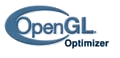
visits